Latest topics

Haveing Trouble posting Pics
2 posters
Page 1 of 1
 Haveing Trouble posting Pics
Haveing Trouble posting Pics
I'm having trouble posting pics on all but gallery (well apart from posting same pic twice) can anybody tell me how to correctly upload pics on threads etc? I'm banging my head on the wall here not that it will make much differance,as they say no sence no feeling. Maybe someone can make a step by step sticky for people like me lol.
Paul..
Paul..

uk bulldog- Posts : 419
Join date : 2012-02-09
Age : 61
Location : london
 Re: Haveing Trouble posting Pics
Re: Haveing Trouble posting Pics
Hi paul, there is a little about posting images in the Forum Questions, Ideas & Sugestions catagory.
When you want to upload an image hover your mouse over the icon above the text box, you sould see a number of icons that as you point at them will say what they are, 'Host an Image' is the one you want.
Next press the host an image button and a box will apear with 2 options, 'File' which uploads from your computer, or 'url'.
We are looking at the file option, click browse & find the image you need on your computer.
Then press 'Host it', you now just wait until the image is uploaded from your computer, this may take a little while if your image has not been resized or you have a slow internet connection.
When you file is ready you will be given 3 options, copy the code in the middle option and past it wherever you want it in the text box.
If thiis is the first time you have used the 'Host an Image' then you may need to try twice as I think the first try just registers your user details for the image storage.
Lisa
When you want to upload an image hover your mouse over the icon above the text box, you sould see a number of icons that as you point at them will say what they are, 'Host an Image' is the one you want.
Next press the host an image button and a box will apear with 2 options, 'File' which uploads from your computer, or 'url'.
We are looking at the file option, click browse & find the image you need on your computer.
Then press 'Host it', you now just wait until the image is uploaded from your computer, this may take a little while if your image has not been resized or you have a slow internet connection.
When you file is ready you will be given 3 options, copy the code in the middle option and past it wherever you want it in the text box.
If thiis is the first time you have used the 'Host an Image' then you may need to try twice as I think the first try just registers your user details for the image storage.
Lisa

Ghipsi- Admin
- Posts : 561
Join date : 2012-02-06
Age : 52
Location : North Wales UK
 Similar topics
Similar topics» Posting Angels
» Blue Albinos
» Angelfish Photo Show entries for Class 1.
» A few Pics
» BLUE KOI AND BLUE KOI PARAIBA
» Blue Albinos
» Angelfish Photo Show entries for Class 1.
» A few Pics
» BLUE KOI AND BLUE KOI PARAIBA
Page 1 of 1
Permissions in this forum:
You cannot reply to topics in this forum

» Is there anybody out there?
» Which option would you choose?
» Need help theirs something wrong angelfish are acting really strange
» Hi all. =)
» Disaster has struck!!!
» Scottish Members.
» Keeping angelfish fry in the parents tank
» Just Testing