Latest topics

How To Post A Photo.
3 posters
Page 1 of 1
 How To Post A Photo.
How To Post A Photo.
There are a couple of different ways to post a photo.
Probably the easiest is to host the photo on a service such as Photobucket
On the photobucket page for an individual photo you'll see a box labeled, "Links to Share this photo" :-

Left click on the text to the right of the word "direct" and it will come up with the word "copied"
When composing a post, at the top of the page are a number of icons including this group of 5 :-

Left click on the second of these "Insert an Image" and a dialogue box will appear

left click to paste the photobucket link into the URL box and press insert. For large photos you might wish to use the optional width & height controls, but you need to set both & keep them in proportion. 800 (pixels) is about the maximum width this forum can handle.
If you want to check how your photo is going to appear in your post, use the "preview" button at the bottom next to the "send" button.
If you don't have a photobucket or similar account then you can upload your photos directly to this site.
To do this start by clicking the left hand of these five buttons, "Host an Image":-

a dialogue box appears :-

click on the choose file button and navigate to your photo, left click on the appropriate photo and it's name will appear to the right of the "choose file" button. Now click on the "host it" button at the bottom and a new dialogue box will appear.

This is the tricky bit.
Click on the copy button to the right of the middle row, the text in the line to the left will be highlighted, now right click on the highlighted text and select copy, finally right click in the "compose a post" box to paste the text into your post.
Once again, use preview if you want to make sure everything has worked as you expect.
One final tip, you can open multiple browser tabs, so that you can flick between your post, and your photobucket account, you can even keep a tab with this post open for reference if necessary!
Now get posting your photos!
Probably the easiest is to host the photo on a service such as Photobucket
On the photobucket page for an individual photo you'll see a box labeled, "Links to Share this photo" :-

Left click on the text to the right of the word "direct" and it will come up with the word "copied"
When composing a post, at the top of the page are a number of icons including this group of 5 :-

Left click on the second of these "Insert an Image" and a dialogue box will appear

left click to paste the photobucket link into the URL box and press insert. For large photos you might wish to use the optional width & height controls, but you need to set both & keep them in proportion. 800 (pixels) is about the maximum width this forum can handle.
If you want to check how your photo is going to appear in your post, use the "preview" button at the bottom next to the "send" button.
If you don't have a photobucket or similar account then you can upload your photos directly to this site.
To do this start by clicking the left hand of these five buttons, "Host an Image":-

a dialogue box appears :-

click on the choose file button and navigate to your photo, left click on the appropriate photo and it's name will appear to the right of the "choose file" button. Now click on the "host it" button at the bottom and a new dialogue box will appear.

This is the tricky bit.
Click on the copy button to the right of the middle row, the text in the line to the left will be highlighted, now right click on the highlighted text and select copy, finally right click in the "compose a post" box to paste the text into your post.
Once again, use preview if you want to make sure everything has worked as you expect.
One final tip, you can open multiple browser tabs, so that you can flick between your post, and your photobucket account, you can even keep a tab with this post open for reference if necessary!
Now get posting your photos!

Pterophyllum- Posts : 1554
Join date : 2012-02-08
Location : Gloucestershire
 Re: How To Post A Photo.
Re: How To Post A Photo.
Thanks A lot Pterophyllum, am I allowed to post pics under my post as well, don't want to break any rules.........What did you think to the Tank?
Brian1- Posts : 69
Join date : 2014-03-13
Age : 79
Location : Nottingham
 Re: How To Post A Photo.
Re: How To Post A Photo.
Yep you can post photos wherever in your posts, we like to see photos!

Pterophyllum- Posts : 1554
Join date : 2012-02-08
Location : Gloucestershire
Page 1 of 1
Permissions in this forum:
You cannot reply to topics in this forum

» Is there anybody out there?
» Which option would you choose?
» Need help theirs something wrong angelfish are acting really strange
» Hi all. =)
» Disaster has struck!!!
» Scottish Members.
» Keeping angelfish fry in the parents tank
» Just Testing